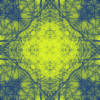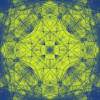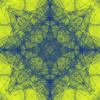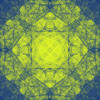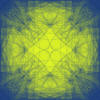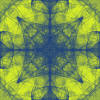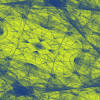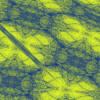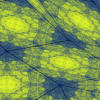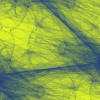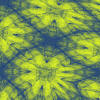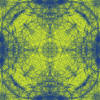K:\CodeNT\graph\Winq_programs\qservice\Release>qsym.exe quazi=true size=900
R0=224 G0=246 B0=38 R1=27 G1=63 B1=126 basename=tiles\\test count=24
This one was run with the defaults except for size=900
K:\CodeNT\graph\Winq_programs\qservice\Release>qsym.exe quazi=true R0=224 G0=246
B0=38 R1=27 G1=63 B1=126 basename=tiles\\ntest count=6 detail=12 it=400000000
To much detail for the iterations, The current version
lets quazi parameters be set to eliminate the black banding.
K:\CodeNT\graph\Winq_programs\qservice\Release>qsym.exe quazi=true R0=224 G0=246
B0=38 R1=27 G1=63 B1=126 basename=tiles\\mtest count=6 detail=9 it=100000000
size=400 I used a smaller size detail and it is still
to high
K:\CodeNT\graph\Winq_programs\qservice\Release>qsym.exe R0=224 G0=246 B0=38
R1=27 G1=63 B1=126 basename=tiles\\ztest count=6 detail=9 it=500000000 size=1400
a little better
Zen_Soft\Download\qsym.zip
The program, It requires Windows XP or download from
Microsoft of gdiplus.dll for other platforms.
Note that I chose the colors above, if they are the random default you get
what you get.
Also I have a very powerful system, you may need to tone down the image size,
iteration max or detail.
The first run was like:
K:\CodeNT\graph\Winq_programs\qservice\Release>qsym.exe quazi=true size=900
R0
=224 G0=246 B0=38 R1=27 G1=63 B1=126 basename=tiles\\test count=24
example: >>qsym.exe count=2, R0=100, G0=111, B0=54, it=100000000 ...
or >>qsym.exe -f filename
--------------where:
it=nnnnnnnn The iteration maximum, default = 200000000
help or -h Prints these instructions and exits
file=filename Reads input paramaters from each line of the file
basename=basename The non-numeric part of the filename(s)
R0=nnn the red value of the start color
G0=nnn the green value of the start color
B0=nnn the blue value of the start color
R1=nnn the red value of the finish color
G1=nnn the green value of the finish color
B1=nnn the blue value of the finish color
count=nnn how many images to produce, default = 1
image=jpeg (jpeg, gif, tiff or bmp) image files, default = jpeg
size=1024 The size of one side of the image in pixels, default=1200
detail=6 The detail level, between 3 and 12, default=6
--------------
quazi=true Also output quazi-crystal tiling image, default=false
qline=nn The quazi-crystal line count (5 to 42) defaut random
qsize=nnnn The size of the quazi image in pixels, default varies
qx=nnnn The quazi-crystal x view position (30 to qsize)) defaut random
qy=nnnn The quazi-crystal y view position (30 to qsize)) defaut random
qscale=zzz The quazi-crystal trapazoid seperation (0.01 to .1)) defaut random
qsep=zzz The quazi-crystal view scaling (0.05 to 3.0)) defaut random
----------------
24 image(s) will be created
Start color = Red 224 Green 246 Blue 38
Final color = Red 27 Green 63 Blue 126
base file name is tiles\\test
Image will be jpeg type
Detail level = 6
The image will be 900 x 900 pixels
A quazi-crystal image tiling will also be created
tiles\\test026800.jpg
Will run to 200000000
itcnt = 1000000
fillval = 0.667777
itcnt = 10000000
itcnt = 20000000
itcnt = 30000000
itcnt = 40000000
itcnt = 50000000
itcnt = 60000000
itcnt = 70000000
itcnt = 80000000
itcnt = 90000000
itcnt = 100000000
itcnt = 110000000
itcnt = 120000000
itcnt = 130000000
itcnt = 140000000
itcnt = 150000000
itcnt = 160000000
itcnt = 170000000
itcnt = 180000000
itcnt = 190000000
Start color = Red 224 Green 246 Blue 38
Final color = Red 27 Green 63 Blue 126
base file name is tiles\\test
Image will be jpeg type
Detail level = 6
The image will be 900 x 900 pixels
A quazi-crystal image tiling will also be created
tiles\\test010908.jpg
Will run to 200000000
itcnt = 1000000
fillval = 0.701364
itcnt = 10000000
itcnt = 20000000
itcnt = 30000000
itcnt = 40000000
itcnt = 50000000
itcnt = 60000000
itcnt = 70000000
itcnt = 80000000
itcnt = 90000000
itcnt = 100000000
itcnt = 110000000
itcnt = 120000000
itcnt = 130000000
itcnt = 140000000
itcnt = 150000000
itcnt = 160000000
itcnt = 170000000
itcnt = 180000000
itcnt = 190000000
Start color = Red 224 Green 246 Blue 38
Final color = Red 27 Green 63 Blue 126
base file name is tiles\\test
Image will be jpeg type
Detail level = 6
The image will be 900 x 900 pixels
A quazi-crystal image tiling will also be created
tiles\\test010508.jpg
Will run to 200000000
itcnt = 1000000
fillval = 0.698936
itcnt = 10000000
itcnt = 20000000
itcnt = 30000000
itcnt = 40000000
itcnt = 50000000
itcnt = 60000000
itcnt = 70000000
itcnt = 80000000